Knowledge Base Home  Integrations
Integrations  How do I integrate SurveyMonkey with Benchmark?
How do I integrate SurveyMonkey with Benchmark?
With our SurveyMonkey integration, you can send your surveys to your customers and subscribers. There’ are a few different templates and layouts to choose from. This integration is available free with every Benchmark account.
You can integrate your SurveyMonkey account on the Integrations page by clicking on your Username, and going to the Integrations Page.
Or you can also integrate it into the email creation process.
Below are the steps to integrate from the email creation process:
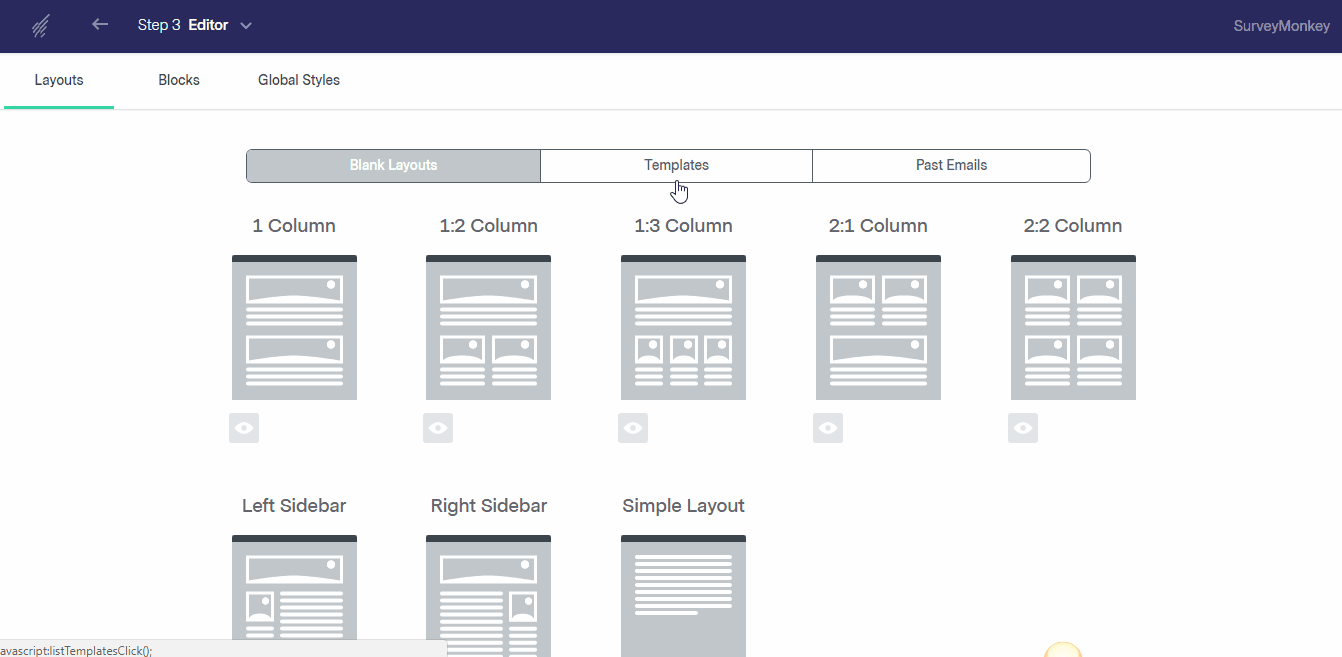
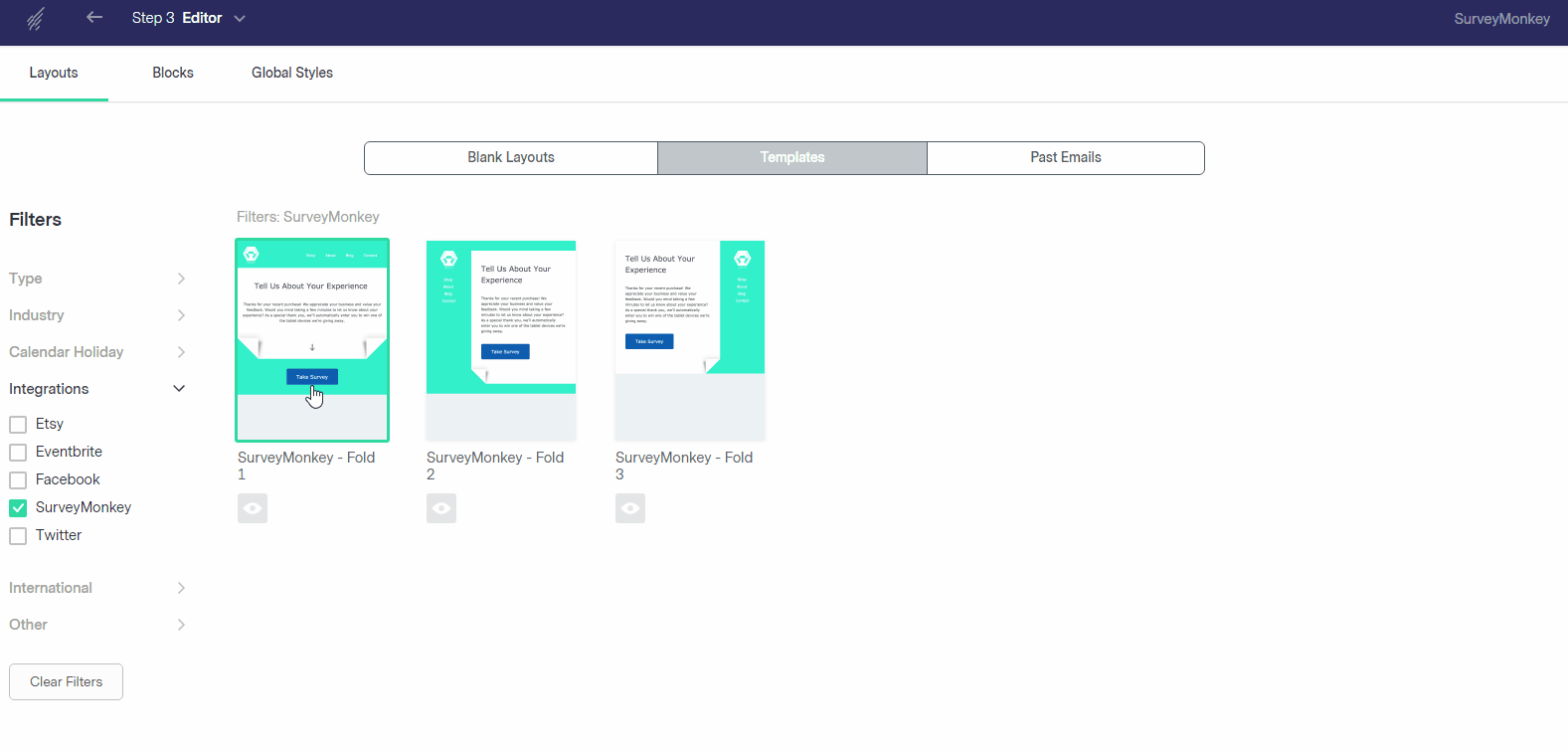
Note: If you have previously connected your SurveyMonkey account with Benchmark, and the integration is failing you will need to disconnect and reconnect to SurveyMonkey again.
To Disconnect your SurveyMonkey Integration follow the steps below.
If you have any further questions regarding this FAQ, please feel free to contact our support team via Email, LiveChat, or Phone.